Firstly you will navigate to your SERVER MANAGE and access you AD DS.
Select you server and right click in order to access the list of AD DS features.
Once you are on this List navigate to ACTIVE DIRECTORY SITES AND SERVICES and click.
now you will be presented with your AD SS wizard, here you wil want to drop down until you arrive at your servers and see NTDS SETTINGS.
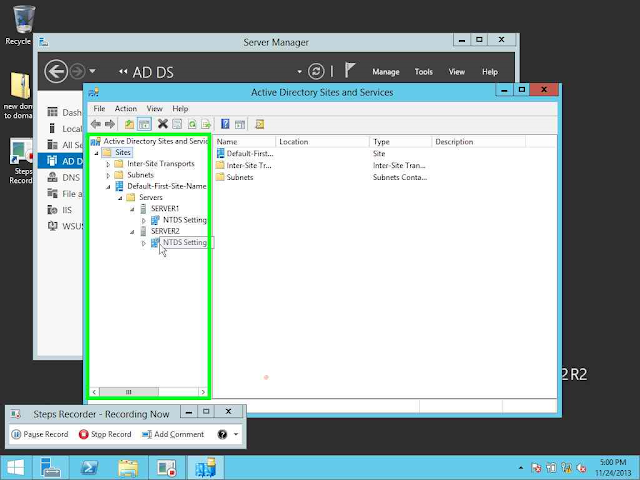
Here you will want to right click and select properties. In addition you can enable or disable the global catalog this way on all the servers as they will be populated here if they are a member of the same domain.
After you have selected properties you will have NTDS settings properties window appear here you can select to enable or disable the Global Catalog, the way you do this is by checking the box to enable or uncheck the box to disable and click apply.
That's all there is to it. Enjoy!



No comments:
Post a Comment