We have previously created a USER a GROUP and successfully added out USER the our GROUP, we will now be looking at creating a new organizational unit. An OU is used for exactly what you may think, keeping things organized withing you active directory.
Lets begin.
Navigate to you SERVER MANAGER
Select AD DS and click on you server selecting active directory users and computers.
You will now be presented with the AD UC wizard.
Here you will want to right click on your domain and click NEW followed by ORGANIZATIONAL UNIT.
The window that has appeared will required your OU name, type in the appropriate name and select PROTECT CONTAINER FROM ACCIDENTAL DELETION, i recommend doing this to avoid hours of lost work depending on the size of your organization.
When done click OK
Our OU has now been created!
Enjoy!

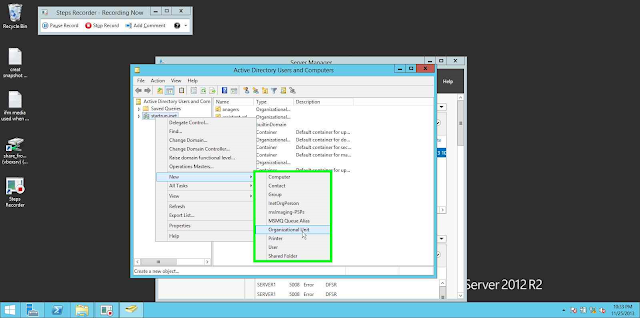


No comments:
Post a Comment